Why CuroShift?
CuroShift’s powerful capabilities make it easy to setup and maintain schedules for your security guards, while providing deep insights into your business.

Simplify the way you schedule
your security guards
Simple Interface
Simple interface makes it easy for you and your team to schedule and track work



Real-time
CuroShift pushes updates in real-time, meaning schedules are always up-to-date



Scalable
Whether you have 3 guards or 300, the CuroShift system can scale up to handle your workload


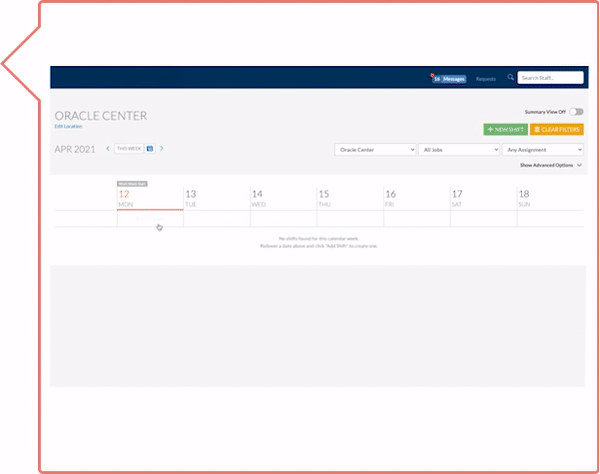
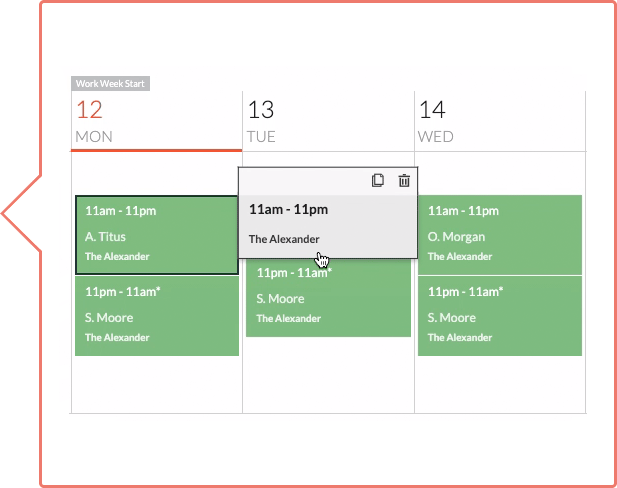
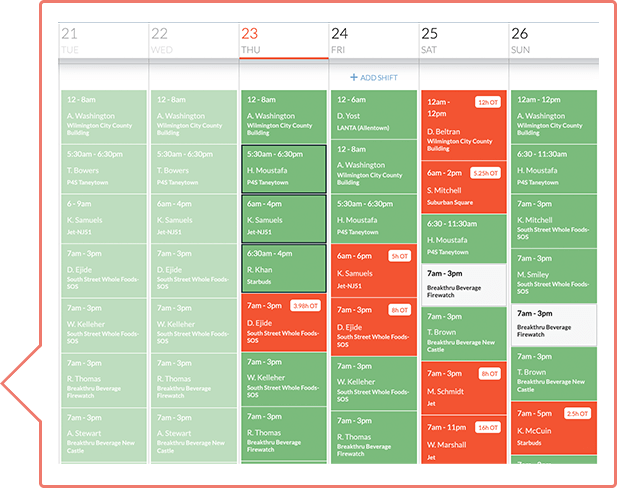
Give your security guards
the tools they need
Tools on-the-go
Mobile app puts the power of CuroShift at guards’ fingertips



No more timecards
Guards can clock in and clock out with the app



Simplify your systems
Curoshift keeps info in one place to eliminate confusing paper trails


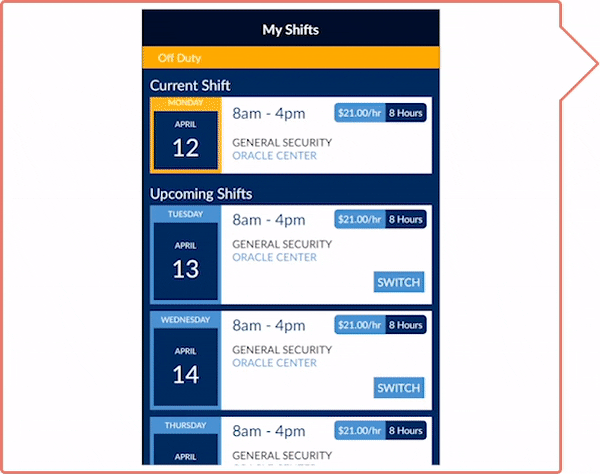
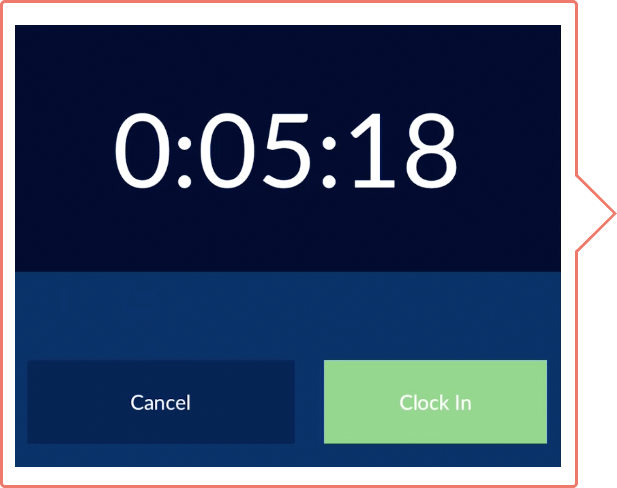
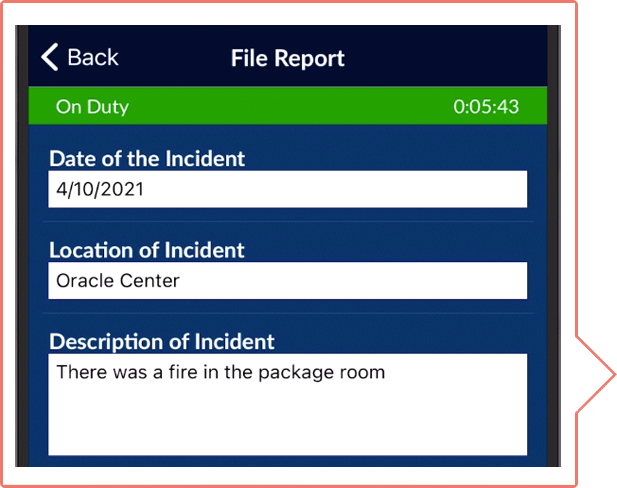
Improve your view
Better analytics
Dive into data on overtime with the click of a button to identify areas to improve your business analytics



Speed up reporting
Easily run reports that would normally have to be done by hand



Track your success
Capture your business needs and performance in real time


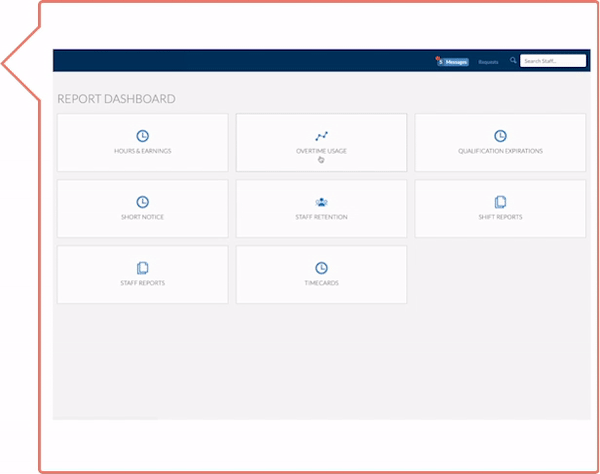
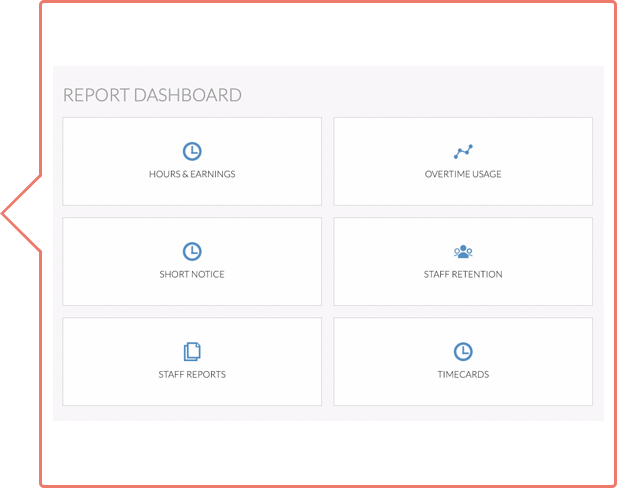
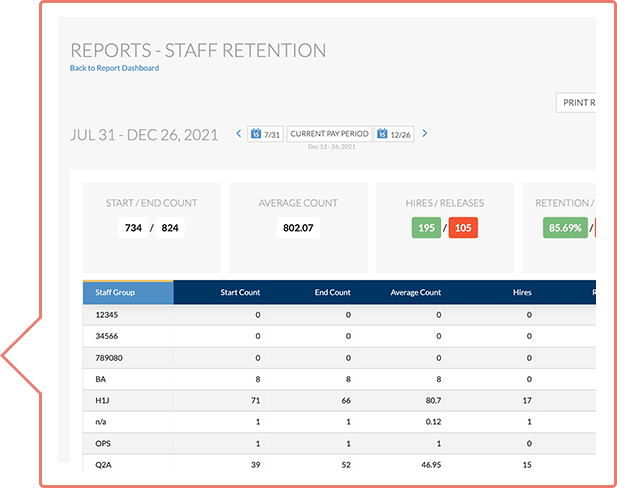
Simplify the way you schedule
your security guards
Simple Interface
Simple interface makes it easy for you and your team to schedule and track work

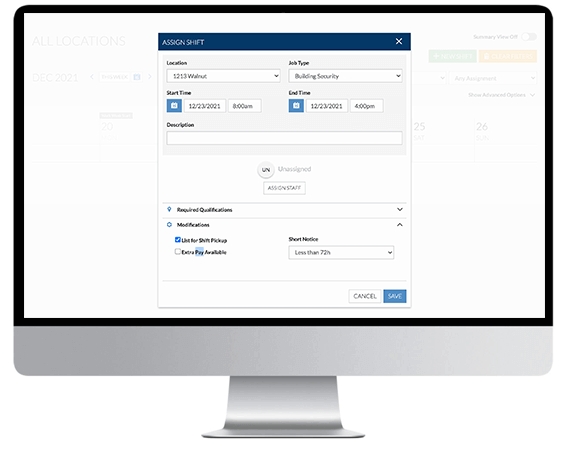

Real-time
CuroShift pushes updates in real-time, meaning schedules are always up-to-date

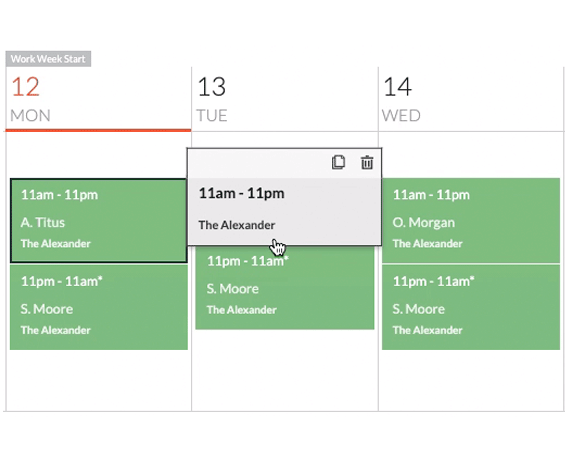

Scalable
Whether you have 3 guards or 300, the CuroShift system can scale up to handle your workload

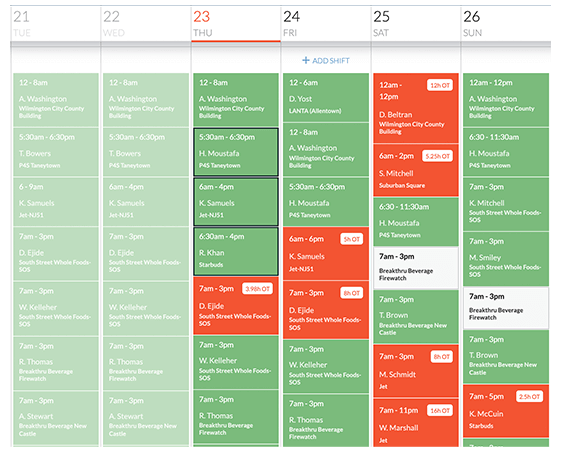

Give your security guards
the tools they need
Tools on-the-go
Mobile app puts the power of CuroShift at guards’ fingertips

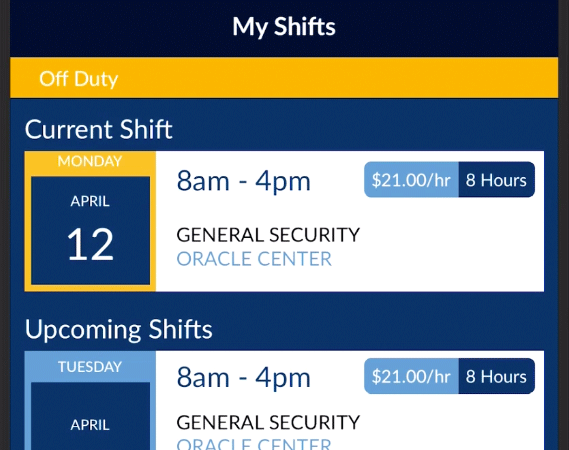

No more timecards
Guards can clock in and clock out with the app

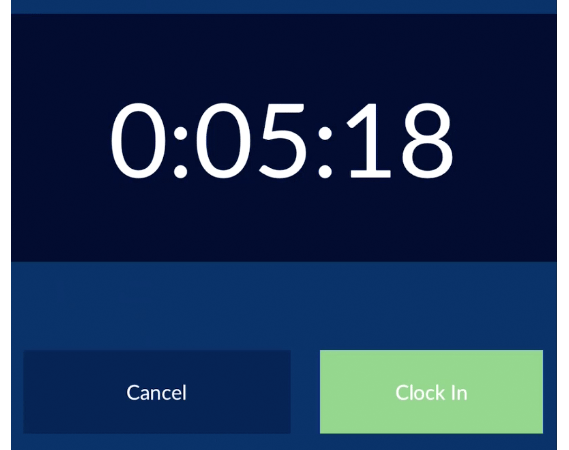

Simplify your systems
Curoshift keeps info in one place to eliminate confusing paper trails

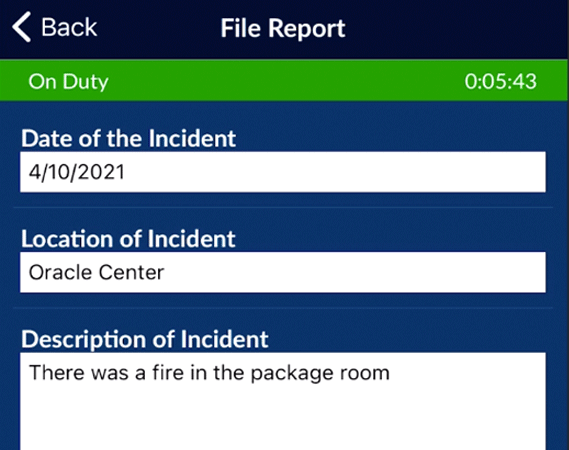

Improve your view
Better analytics
Dive into data on overtime with the click of a button to identify areas to improve your business analytics

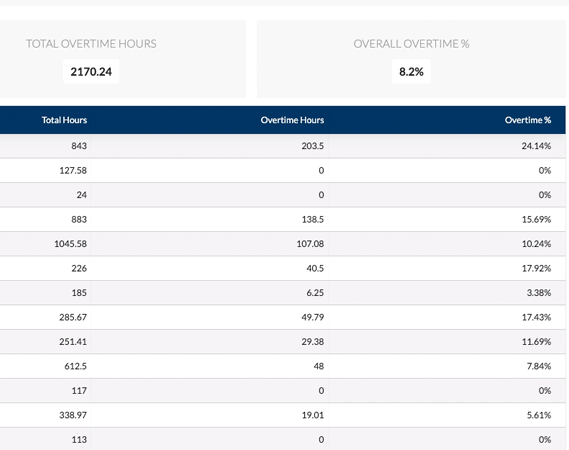

Speed up reporting
Easily run reports that would normally have to be done by hand

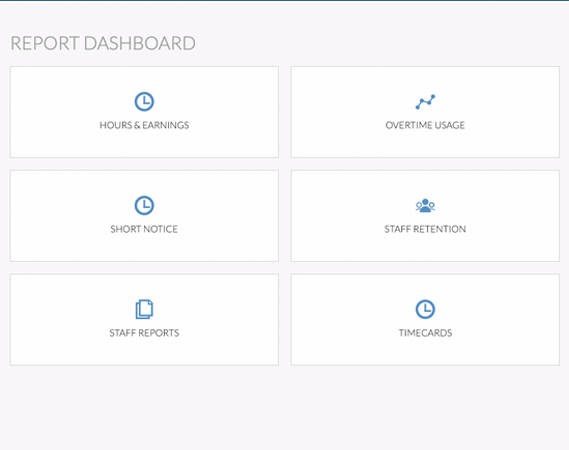

Track your success
Capture your business needs and performance in real time

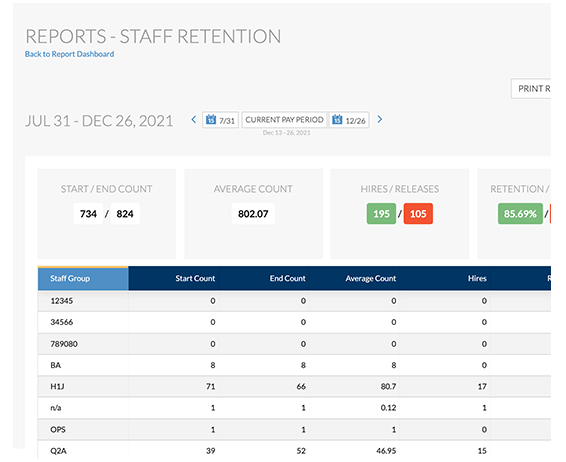


Introducing CuroShift’s new self-setup feature, making it easier than ever to sign up and start using our scheduling platform for free!
Get started today and experience the convenience and efficiency of seamless schedule management in just a few simple steps.
Or do you still have questions?
Fill out the form below to book time with our team!
Want to speak to a team member?
Give us a call at (215) 253-7825
*Required

